There are two ways to debug a SAPSCRIPT form. In this tutorial, I will discuss these two methods.
Method 1:
Run tcode SE71. Then from the main menu, click Utilities -->Activate debugger. Run your program and the debugger window will be prompted on you. Then start your debugging day. :)
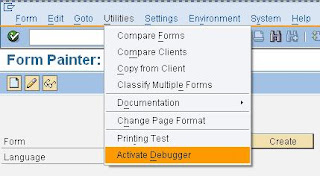
Method 2:
Go to tcode SE38 and execute the program RSTXDBUG. Then run your program where your sapscript is attached. You will see the debugger mode is on.
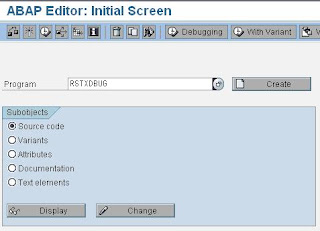
Happy debugging day... :)
Method 1:
Run tcode SE71. Then from the main menu, click Utilities -->Activate debugger. Run your program and the debugger window will be prompted on you. Then start your debugging day. :)
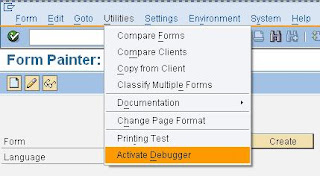
Method 2:
Go to tcode SE38 and execute the program RSTXDBUG. Then run your program where your sapscript is attached. You will see the debugger mode is on.
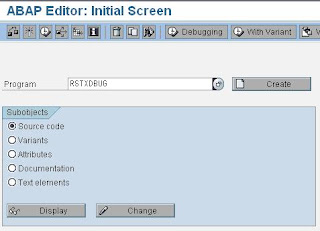
Happy debugging day... :)

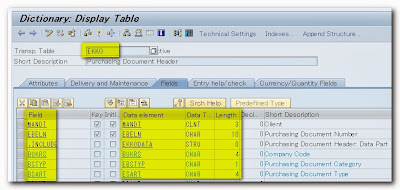



No comments:
Post a Comment