Steps:
1. Go to SE11 and open your table. Go to the main menu Utilities-->Table Maintenance Generator

2. This screen below appears. Fill up the following fields:
Authorization group = &NC& (w/o auth group). If your team created an authorization grou, ask them and type it here. But if none, then this option would suffice.
Function Group = name of your function group. If none yet, click here to create your own.
Then select One step maintenance type and input 100 as the screen no.You can also select the button Find Scr Numbers in the toolbar.Then click the create button on the toolbar. Finally Save it and go back to your table.

3. In the previous step, the maintenance generator is now created and your table is now ready to accept records. So in this step, you will add new records now to your table. Go to tcode SM30 and enter the name of your table like this one below.Then hit the display button.

4. In this screen, click on the button "New Entries" to enter new records and the ALV grid becomes editable.

Enter your records accordingly. Then save afterwards.

5. In order to view if your records are added into your table, go back to SE11 or SE16 and type the name of your table. Finally display the contents. It looks like something like this one.

Happy happy reading.. Enjoy...

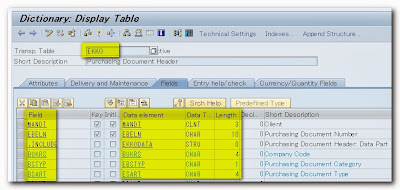



No comments:
Post a Comment