STEPS:
1.Go to transaction code SE37. On the main menu, click Goto->Function Groups-> Create Group

2. In this screen, input a descriptive text for your function group. Then hit the save button. Just save it as local TMP.

3. After you save it to your local TMP, it will display a success message such as this one.

4. Then go to tcode SE80. From the repository browser, select function group. Then enter the name of your function group newly created. Hit the glass button at the right to display the content. Once displayed, right click the name of the function group to show the context menu. Finally, select activate as shown below.

Enjoy reading :)...

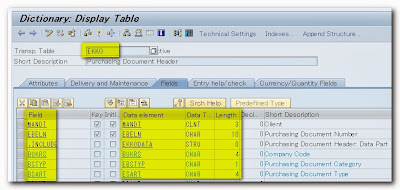



i was stuck somehwere to activate the FG ur notes came handy..
ReplyDeletethank u for the reference
Thanks a lot hasilaa for your complement. Keep on coming on this blog... :)
ReplyDelete