This report program is based on the standard SAP program BCALV_TREE_01. It shows the essential steps to build up a hierarchy using an ALV Tree Control (class CL_GUI_ALV_TREE).
In this program, the hierarchy tree consists of nodes for each month on top level (this level can not be build by a simple ALV Tree because there is no field for months in our output table SFLIGHT. Thus, you can not define this hierarchy by sorting nor initial calculations neither a special layout has been applied. Note also that this example does not build up and change the fieldcatalog of the output table. For this reason, all fields of the output table are shown in the columns although the fields CARRID and FLDATE are already placed in the tree on the left.
Steps:
1.Usual steps when using control technology.
3.Create empty Tree Control
4.Create hierarchy (nodes and leaves)
6.Call dispatch to process toolbar functions
In this program, the hierarchy tree consists of nodes for each month on top level (this level can not be build by a simple ALV Tree because there is no field for months in our output table SFLIGHT. Thus, you can not define this hierarchy by sorting nor initial calculations neither a special layout has been applied. Note also that this example does not build up and change the fieldcatalog of the output table. For this reason, all fields of the output table are shown in the columns although the fields CARRID and FLDATE are already placed in the tree on the left.
Steps:
1.Usual steps when using control technology.
- Define reference variables.
- Create ALV Tree Control and corresponding container.
3.Create empty Tree Control
4.Create hierarchy (nodes and leaves)
- Select data
- Sort output table according to your conceived hierarchy
- Add data to tree
6.Call dispatch to process toolbar functions
Complete Source Code:
Sample Output:

1 2 3 4 5 6 7 8 9 10 11 12 13 14 15 16 17 18 19 20 21 22 23 24 25 26 27 28 29 30 31 32 33 34 35 36 37 38 39 40 41 42 43 44 45 46 47 48 49 50 51 52 53 54 55 56 57 58 59 60 61 62 63 64 65 66 67 68 69 70 71 72 73 74 75 76 77 78 79 80 81 82 83 84 85 86 87 88 89 90 91 92 93 94 95 96 97 98 99 100 101 102 103 104 105 106 107 108 109 110 111 112 113 114 115 116 117 118 119 120 121 122 123 124 125 126 127 128 129 130 131 132 133 134 135 136 137 138 139 140 141 142 143 144 145 146 147 148 149 150 151 152 153 154 155 156 157 158 159 160 161 162 163 164 165 166 167 168 169 170 171 172 173 174 175 176 177 178 179 180 181 182 183 184 185 186 187 188 189 190 191 192 193 194 195 196 197 198 199 200 201 202 203 204 205 206 207 208 209 210 211 212 213 214 215 216 217 218 219 220 221 222 223 224 225 226 227 228 229 230 231 232 233 234 235 236 237 238 239 240 241 242 243 244 245 246 247 248 249 250 251 252 253 254 255 256 257 258 259 260 261 262 263 264 265 266 267 268 269 270 271 272 273 274 275 276 277 278 279 280 281 282 283 284 285 286 287 288 289 290 291 292 293 294 295 296 297 298 299 300 301 302 303 304 305 306 307 308 309 310 311 312 313 314 315 316 317 318 319 320 321 322 323 324 325 326 327 328 329 330 331 332 333 334 335 336 337 338 339 340 341 342 343 344 345 346 347 348 349 350 351 352 353 354 355 356 357 358 359 360 361 362 363 364 365 366 367 368 369 370 371 372 373 374 | * ァ1a. Define reference variables data: g_alv_tree type ref to cl_gui_alv_tree, g_custom_container type ref to cl_gui_custom_container. data: gt_sflight type sflight occurs 0, "Output-Table ok_code like sy-ucomm, save_ok like sy-ucomm, "OK-Code g_max type i value 255. end-of-selection. call screen 100. *&---------------------------------------------------------------------* *& Module PBO OUTPUT *&---------------------------------------------------------------------* * process before output *----------------------------------------------------------------------* module pbo output. set pf-status 'MAIN100'. set titlebar 'MAINTITLE'. if g_alv_tree is initial. perform init_tree. call method cl_gui_cfw=>flush exceptions cntl_system_error = 1 cntl_error = 2. if sy-subrc ne 0. call function 'POPUP_TO_INFORM' exporting titel = 'Automation Queue failure'(801) txt1 = 'Internal error:'(802) txt2 = 'A method in the automation queue'(803) txt3 = 'caused a failure.'(804). endif. endif. endmodule. " PBO OUTPUT *&---------------------------------------------------------------------* *& Module PAI INPUT *&---------------------------------------------------------------------* * process after input *----------------------------------------------------------------------* module pai input. save_ok = ok_code. clear ok_code. case save_ok. when 'EXIT' or 'BACK' or 'CANC'. perform exit_program. when others. * ァ6. Call dispatch to process toolbar functions call method cl_gui_cfw=>dispatch. endcase. call method cl_gui_cfw=>flush. endmodule. " PAI INPUT *&---------------------------------------------------------------------* *& Form init_tree *&---------------------------------------------------------------------* * text *----------------------------------------------------------------------* * --> p1 text * <-- p2 text *----------------------------------------------------------------------* form init_tree. * ァ1b. Create ALV Tree Control and corresponding Container. * create container for alv-tree data: l_tree_container_name(30) type c. l_tree_container_name = 'CCONTAINER1'. create object g_custom_container exporting container_name = l_tree_container_name exceptions cntl_error = 1 cntl_system_error = 2 create_error = 3 lifetime_error = 4 lifetime_dynpro_dynpro_link = 5. if sy-subrc <> 0. message x208(00) with 'ERROR'(100). endif. * create tree control create object g_alv_tree exporting parent = g_custom_container node_selection_mode = cl_gui_column_tree=>node_sel_mode_single item_selection = 'X' no_html_header = 'X' no_toolbar = '' exceptions cntl_error = 1 cntl_system_error = 2 create_error = 3 lifetime_error = 4 illegal_node_selection_mode = 5 failed = 6 illegal_column_name = 7. if sy-subrc <> 0. message x208(00) with 'ERROR'. "#EC NOTEXT endif. * ァ2. Create Hierarchy-header * The simple ALV Tree uses the text of the fields which were used * for sorting to define this header. When you use * the 'normal' ALV Tree the hierarchy is build up freely * by the programmer this is not possible, so he has to define it * himself. data l_hierarchy_header type treev_hhdr. perform build_hierarchy_header changing l_hierarchy_header. * ァ3. Create empty Tree Control * IMPORTANT: Table 'gt_sflight' must be empty. Do not change this table * (even after this method call). You can change data of your table * by calling methods of CL_GUI_ALV_TREE. * Furthermore, the output table 'gt_outtab' must be global and can * only be used for one ALV Tree Control. call method g_alv_tree->set_table_for_first_display exporting i_structure_name = 'SFLIGHT' is_hierarchy_header = l_hierarchy_header changing it_outtab = gt_sflight. "table must be empty ! * ァ4. Create hierarchy (nodes and leaves) perform create_hierarchy. * ァ5. Send data to frontend. call method g_alv_tree->frontend_update. * wait for automatic flush at end of pbo endform. " init_tree *&---------------------------------------------------------------------* *& Form build_hierarchy_header *&---------------------------------------------------------------------* * build hierarchy-header-information *----------------------------------------------------------------------* * -->P_L_HIERARCHY_HEADER strucxture for hierarchy-header *----------------------------------------------------------------------* form build_hierarchy_header changing p_hierarchy_header type treev_hhdr. p_hierarchy_header-heading = 'Month/Carrier/Date'(300). p_hierarchy_header-tooltip = 'Flights in a month'(400). p_hierarchy_header-width = 30. p_hierarchy_header-width_pix = ' '. endform. " build_hierarchy_header *&---------------------------------------------------------------------* *& Form exit_program *&---------------------------------------------------------------------* * free object and leave program *----------------------------------------------------------------------* form exit_program. call method g_custom_container->free. leave program. endform. " exit_program *&---------------------------------------------------------------------* *& Form create_hierarchy *&---------------------------------------------------------------------* * text *----------------------------------------------------------------------* * --> p1 text * <-- p2 text *----------------------------------------------------------------------* form create_hierarchy. data: ls_sflight type sflight, lt_sflight type sflight occurs 0, l_yyyymm(6) type c, "year and month of sflight-fldate l_yyyymm_last(6) type c, l_carrid like sflight-carrid, l_carrid_last like sflight-carrid. data: l_month_key type lvc_nkey, l_carrid_key type lvc_nkey, l_last_key type lvc_nkey. * ァ4a. Select data select * from sflight into table lt_sflight up to g_max rows. * ァ4b. Sort output table according to your conceived hierarchy * We sort in this order: * year and month (top level nodes, yyyymm of DATS) * carrier id (next level) * day of month (leaves, dd of DATS) sort lt_sflight by fldate+0(6) carrid fldate+6(2). * Note: The top level nodes do not correspond to a field of the * output table. Instead we use data of the table to invent another * hierarchy level above the levels that can be build by sorting. * ァ4c. Add data to tree loop at lt_sflight into ls_sflight. * Prerequesite: The table is sorted. * You add a node everytime the values of a sorted field changes. * Finally, the complete line is added as a leaf below the last * node. l_yyyymm = ls_sflight-fldate+0(6). l_carrid = ls_sflight-carrid. * Top level nodes: if l_yyyymm <> l_yyyymm_last. "on change of l_yyyymm l_yyyymm_last = l_yyyymm. *Providing no key means that the node is added on top level: perform add_month using l_yyyymm '' changing l_month_key. * The month changed, thus, there is no predecessor carrier clear l_carrid_last. endif. * Carrier nodes: * (always inserted as child of the last month * which is identified by 'l_month_key') if l_carrid <> l_carrid_last. "on change of l_carrid l_carrid_last = l_carrid. perform add_carrid_line using ls_sflight l_month_key changing l_carrid_key. endif. * Leaf: * (always inserted as child of the last carrier * which is identified by 'l_carrid_key') perform add_complete_line using ls_sflight l_carrid_key changing l_last_key. endloop. endform. " create_hierarchy *&---------------------------------------------------------------------* *& Form add_month *&---------------------------------------------------------------------* form add_month using p_yyyymm type c p_relat_key type lvc_nkey changing p_node_key type lvc_nkey. data: l_node_text type lvc_value, ls_sflight type sflight, l_month(15) type c. "output string for month * get month name for node text perform get_month using p_yyyymm changing l_month. l_node_text = l_month. * add node: * ALV Tree firstly inserts this node as a leaf if you do not provide * IS_NODE_LAYOUT with field ISFOLDER set. In form 'add_carrid_line' * the leaf gets a child and thus ALV converts it to a folder * automatically. * call method g_alv_tree->add_node exporting i_relat_node_key = p_relat_key i_relationship = cl_gui_column_tree=>relat_last_child i_node_text = l_node_text is_outtab_line = ls_sflight importing e_new_node_key = p_node_key. endform. " add_month *-------------------------------------------------------------------- form add_carrid_line using ps_sflight type sflight p_relat_key type lvc_nkey changing p_node_key type lvc_nkey. data: l_node_text type lvc_value, ls_sflight type sflight. * add node * ALV Tree firstly inserts this node as a leaf if you do not provide * IS_NODE_LAYOUT with field ISFOLDER set. In form 'add_carrid_line' * the leaf gets a child and thus ALV converts it to a folder * automatically. * l_node_text = ps_sflight-carrid. call method g_alv_tree->add_node exporting i_relat_node_key = p_relat_key i_relationship = cl_gui_column_tree=>relat_last_child i_node_text = l_node_text is_outtab_line = ls_sflight importing e_new_node_key = p_node_key. endform. " add_carrid_line *&---------------------------------------------------------------------* *& Form add_complete_line *&---------------------------------------------------------------------* form add_complete_line using ps_sflight type sflight p_relat_key type lvc_nkey changing p_node_key type lvc_nkey. data: l_node_text type lvc_value. write ps_sflight-fldate to l_node_text mm/dd/yyyy. * add leaf: * ALV Tree firstly inserts this node as a leaf if you do not provide * IS_NODE_LAYOUT with field ISFOLDER set. * Since these nodes will never get children they stay leaves * (as intended). * call method g_alv_tree->add_node exporting i_relat_node_key = p_relat_key i_relationship = cl_gui_column_tree=>relat_last_child is_outtab_line = ps_sflight i_node_text = l_node_text importing e_new_node_key = p_node_key. endform. " add_complete_line *&---------------------------------------------------------------------* *& Form GET_MONTH *&---------------------------------------------------------------------* * text *----------------------------------------------------------------------* * -->P_P_YYYYMM text * <--P_L_MONTH text *----------------------------------------------------------------------* form get_month using p_yyyymm changing p_month. * Returns the name of month according to the digits in p_yyyymm data: l_monthdigits(2) type c. l_monthdigits = p_yyyymm+4(2). case l_monthdigits. when '01'. p_month = 'January'(701). when '02'. p_month = 'February'(702). when '03'. p_month = 'March'(703). when '04'. p_month = 'April'(704). when '05'. p_month = 'May'(705). when '06'. p_month = 'June'(706). when '07'. p_month = 'July'(707). when '08'. p_month = 'August'(708). when '09'. p_month = 'September'(709). when '10'. p_month = 'October'(710). when '11'. p_month = 'November'(711). when '12'. p_month = 'December'(712). endcase. concatenate p_yyyymm+0(4) '->' p_month into p_month. endform. " GET_MONTH *----------------------------------------------------------------------- |


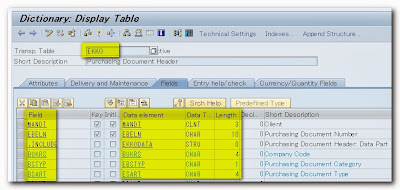



No comments:
Post a Comment