Steps:
1. Run your report and it should display the ALV grid with its standard toolbar.The first thing to do is to create a variant by clicking this button "Save layout" button or press CTRL + F10. Take note, the variant to be created here will show the arrangement of the columns of your ALV grid. So before creating a variant, arrange first your columns with your preference then create your variant.

2. In this screen, fill up the name of your variant. Dont remove the symbol "/". Just add the name of your variant after that symbol (see below sample). Then type a description of your variant. Then click the ok button.

3. Next, go to Settings-->Layout-->Layout Management.

4. The name of your variant will be displayed in here just like below.

5. Finally, on the main menu, click on Layout-->Transport. This will call now the transport request window were you can now add your variant to your transport no.

Enjoy. Keep on reading. :)

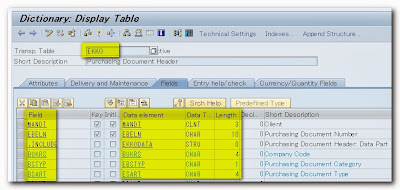



No comments:
Post a Comment