On how to do this, you need to follow these steps.
STEPS:
1. Run SE38 and enter your program name. Select Variant from the subobjects list. Please note, its not source code but the radio button variant. Then click button Display.

2. In this next screen, enter the name of your variant. If you dont have any variant name yet, please create. I will not discuss here on how to create variant.

3. Once you entered the variant name, go to main menu, then click Utilities->Transport Request.

4. In this screen, enter the name of the Variant just like below. Then hit the execute button.

5. In this screen, just click the continue button.

6. Once done, the transport request window appears. Be sure to save your variant to the exact transport no where your program is attached.

That's all for now. And wishing that I have share a little tips for you. Again, thanks a lot for reading. Enjoy...

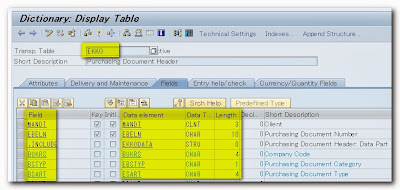



No comments:
Post a Comment