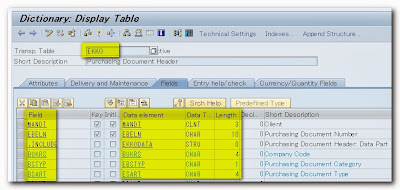Good morning to all... After several months of being quite in this blog due to my developments with my PHP programming, I am back again to share with you what I learned and found out across the web. First is this, syntax highlighters for ABAP programming language. Well as you know, this blog is dedicated for ABAP programmers. So basically, ABAP source code is important to share. And one way to present it to the public is to use a syntax highlighter just like SE38 or simply the standard ABAP editor of SAP.
Long time ago, I am curious how does other blogs present ABAP codes in a manner that it is like that on the ABAP editor. So today, I gave myself a try to do it here in my blog. After a couple of hours searching the web, and testing several sites which focuses on syntax highlighting, I found out and tested here in Blogger the one that works here and I would like to share with you how to implement it into your blogs as well. Please take note that this tutorial is only for Blogger platform as this is the platform where I am writing my blogs.
By the way, I would like to share with you also the following sites which I tested and no success after implementation. First is this github from Christian Jianeli. Actually, thanks to this man for sharing this brush for ABAP. Two thumbs up to you man. The way I look with the source code, it is patterned with Alex Gorbatchev. After embedding this into my blogger template and adding the html PRE tag which brush = abap, my ABAP codes still looks the same. Nothing changes. Definitely I think that I need to download this github and upload it into my own hosting. In that manner, it will work. But since I am using the Blogger Platform, I dont need to download it but what I need is to link the syntax highlighter and use it into my blogs.
The second try that I used and tested is the one created by Alex Gorbatchev. Thanks to this man also for his wisdom in sharing his knowledge in creating this tool. You can download the whole package here. Actually, Alex made a awesome tool which I know many developers are using it now in their websites to highlights their own source code. The reason why this tool of Alex didn't work in my blog is, ABAP is not supported in his lists of brushes. If I am not wrong there are about more than 10 brushes which he is supporting but not among them is ABAP. I added actually all the brushes in my templates and made a try using XML brush and it works. However, since this blog is intended for ABAP developers, what I need is to have a brush that caters ABAP programming language where the ABAP syntax will be highlighted according to the ABAP editor looks. How I wish, Alex will read this blog and someday he will add ABAP as one of the brushes in his collections.
The last try that I use was Hilite.me. And here I got the result that I want to share with you. Well, steps to undertake is just simple. And here it is, just five steps:
1. Copy your ABAP source code and paste it in hilite.me
2. From the language option, select ABAP. You can also try to choose which style you want. Also, you can click the checkbox Line number if you want to add line numbering into your code. Afterwhich, hit the highlith! button. And there you are, an HTML code is generated which you will copy it to paste into your blogger account.
3. Now into your blogger account, go to your post. Create one post to try. Click the HTML button. It is besides the button Compose.
4. After clicking that HTML button, paste you HTML codes you copied from Hilite.me (step 2).
5. There you go. Its done. Save your post and publish it. The result of this ABAP Syntax highlighter would be something like this. I hope you enjoy this blog. Please share to your friends via the social bookmarks at the left side of this blog.
Long time ago, I am curious how does other blogs present ABAP codes in a manner that it is like that on the ABAP editor. So today, I gave myself a try to do it here in my blog. After a couple of hours searching the web, and testing several sites which focuses on syntax highlighting, I found out and tested here in Blogger the one that works here and I would like to share with you how to implement it into your blogs as well. Please take note that this tutorial is only for Blogger platform as this is the platform where I am writing my blogs.
By the way, I would like to share with you also the following sites which I tested and no success after implementation. First is this github from Christian Jianeli. Actually, thanks to this man for sharing this brush for ABAP. Two thumbs up to you man. The way I look with the source code, it is patterned with Alex Gorbatchev. After embedding this into my blogger template and adding the html PRE tag which brush = abap, my ABAP codes still looks the same. Nothing changes. Definitely I think that I need to download this github and upload it into my own hosting. In that manner, it will work. But since I am using the Blogger Platform, I dont need to download it but what I need is to link the syntax highlighter and use it into my blogs.
The second try that I used and tested is the one created by Alex Gorbatchev. Thanks to this man also for his wisdom in sharing his knowledge in creating this tool. You can download the whole package here. Actually, Alex made a awesome tool which I know many developers are using it now in their websites to highlights their own source code. The reason why this tool of Alex didn't work in my blog is, ABAP is not supported in his lists of brushes. If I am not wrong there are about more than 10 brushes which he is supporting but not among them is ABAP. I added actually all the brushes in my templates and made a try using XML brush and it works. However, since this blog is intended for ABAP developers, what I need is to have a brush that caters ABAP programming language where the ABAP syntax will be highlighted according to the ABAP editor looks. How I wish, Alex will read this blog and someday he will add ABAP as one of the brushes in his collections.
The last try that I use was Hilite.me. And here I got the result that I want to share with you. Well, steps to undertake is just simple. And here it is, just five steps:
1. Copy your ABAP source code and paste it in hilite.me
2. From the language option, select ABAP. You can also try to choose which style you want. Also, you can click the checkbox Line number if you want to add line numbering into your code. Afterwhich, hit the highlith! button. And there you are, an HTML code is generated which you will copy it to paste into your blogger account.
3. Now into your blogger account, go to your post. Create one post to try. Click the HTML button. It is besides the button Compose.
4. After clicking that HTML button, paste you HTML codes you copied from Hilite.me (step 2).
5. There you go. Its done. Save your post and publish it. The result of this ABAP Syntax highlighter would be something like this. I hope you enjoy this blog. Please share to your friends via the social bookmarks at the left side of this blog.
class screen_init definition create private. public section. class-methods init_screen. methods constructor. private section. data: splitter_h type ref to cl_gui_splitter_container, splitter_v type ref to cl_gui_splitter_container, picture type ref to cl_gui_picture, tree type ref to cl_gui_simple_tree. methods: fill_tree, fill_picture. endclass.