So in this tutorial, I will discuss and show to you, how can we implement SELECT-OPTIONS in dialog screens. As I always says, follow these steps I detailed below:
Steps:
1. The first step is create a screen in SE80. Then on that screen, add a susbcreen just like below. I named my subscreen as SUB1. So you can name your subscreen anything you want.

2. The next procedure is to create the SELECT-OPTION using selection-screen but declared as subscreen. As you can see below, Screen 200 is declared as a subscreen. This subscreen will be called into the container we created in Step 1. Then after declaring the subscreen 200, use the event START-OF-SELECTION then call your main screen 100. Take note also, to create this as a separate INCLUDE program.

3. After creating the subscreen, you need to call this subscreen into your main screen. So what to do is, click your main screen, let say Screen 100. In the Flow Logic tab, enter the following or refer to the screenshot below:
On the part of Process Before Output:
CALL SUBSCREEN <name_of_your_subscreen> INCLUDING sy-repid '200'.
Please note that 200 is the subscreen no declared in Step 2.
On the part of Process After Input:
CALL SUBSCREEN <name_of_your_subscreen>.

4. Lastly, save and activate your program. Try to run and you will that SELECT-OPTION is now implemented in to your dialog screen.

I hope you enjoy again reading this post. If you have any query or question, please drop a message to me. I am so much willing to answer you and give feedback as soon as I read your message to me. Cheers.. Enjoy reading... :)

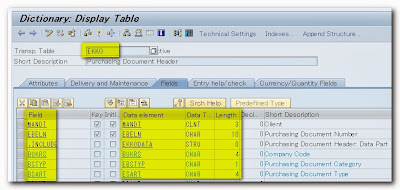



No comments:
Post a Comment